Primeros Parches del SHIII
Moderador: MODERACION
Primeros Parches del SHIII
En web de SHIII aparecen los primeros parches !!!!
-
Mix-martes86
- Könteradmiral

- Mensajes: 20470
- Registrado: 16 Jul 2004 19:15
-
bukanero
- Stabsoberbootsmann

- Mensajes: 869
- Registrado: 30 Nov 2000 01:00
- Ubicación: Algún lugar en el Atlántico
- Contactar:
Este es el primer parche oficial para SHIII. Repara multiples cosas en el mismo.
Como estamos en España y supongo que la mayoría de nosotros instalaremos el SHIII desde DVD os pongo a continuación el enlace al mismo. Ojo, hay otro parche para instalación sobre el SHIII bajado directamente de internet (comprado, por supuesto - no disponible esta opción todavía).
Enlace al parche DVD 1.1 (Región Europea): http://patches.ubi.com/silent_hunter_3/ ... 1_emea.exe
A descarlo tocan, aunque aún no tengamos el SHIII.
Info en inglés sobre el mismo:
Warnings
Users having Windows 2000 operating system must have Media Player 9 or higher installed to be able to watch the tutorial movies
During multiplayer, even if the SHIII version 1.0 is compatible with the SHIII version 1.1, we highly recommend to play the game with the same server version.
Multiplayer Issues
If you have activated your Personal Firewall (which is coming with SP2 on Windows XP) or other firewall software, you might encounter connection problems when starting the in multiplayer mode for the first time. Your firewall software might block the game when connecting to other game servers or might block other players to connect to your server you've just created. Therefore when running the game in multiplayer mode for the first time, be sure you allow the game to use the connection it needs by unblocking it from the firewall settings. Pay attention that in case your game is running in full screen, you will not be able to see the dialog box which the "Personal Firewall" is popping up right after entering in multiplayer sessions list, so you need to use the Alt+Tab keys to switch to this dialog box.
Changes and Additions
Career menus were changed. “Continue Career” button was removed.
The “German Cross in Gold” will now be visible on crew.
Workaround for nVidia bug mentioned in the Readme (now it will be possible to switch on /off the particle systems using “Ctrl+P”)
The career “Save& Exit” was modified: now it will be possible to save the game and “Exit to Menu” without adding unnecessary saved games.
The possibility to return to base from any situation while in a career patrol was changed. The sub will be able to return to base only if is undetected and at surface.
Changes and Fixes
The graphic artifacts that appeared on crew were removed
The crew that remains on watch while underwater was fixed
The multiplayer disconnection problems were fixed
Anti sub net in-game model was repaired
The ordnance units are now loaded with the “savable” flag on
Several non-existent patrol destinations have been fixed.
Submarine’s rudder disappears when destroyed
Como estamos en España y supongo que la mayoría de nosotros instalaremos el SHIII desde DVD os pongo a continuación el enlace al mismo. Ojo, hay otro parche para instalación sobre el SHIII bajado directamente de internet (comprado, por supuesto - no disponible esta opción todavía).
Enlace al parche DVD 1.1 (Región Europea): http://patches.ubi.com/silent_hunter_3/ ... 1_emea.exe
A descarlo tocan, aunque aún no tengamos el SHIII.
Info en inglés sobre el mismo:
Warnings
Users having Windows 2000 operating system must have Media Player 9 or higher installed to be able to watch the tutorial movies
During multiplayer, even if the SHIII version 1.0 is compatible with the SHIII version 1.1, we highly recommend to play the game with the same server version.
Multiplayer Issues
If you have activated your Personal Firewall (which is coming with SP2 on Windows XP) or other firewall software, you might encounter connection problems when starting the in multiplayer mode for the first time. Your firewall software might block the game when connecting to other game servers or might block other players to connect to your server you've just created. Therefore when running the game in multiplayer mode for the first time, be sure you allow the game to use the connection it needs by unblocking it from the firewall settings. Pay attention that in case your game is running in full screen, you will not be able to see the dialog box which the "Personal Firewall" is popping up right after entering in multiplayer sessions list, so you need to use the Alt+Tab keys to switch to this dialog box.
Changes and Additions
Career menus were changed. “Continue Career” button was removed.
The “German Cross in Gold” will now be visible on crew.
Workaround for nVidia bug mentioned in the Readme (now it will be possible to switch on /off the particle systems using “Ctrl+P”)
The career “Save& Exit” was modified: now it will be possible to save the game and “Exit to Menu” without adding unnecessary saved games.
The possibility to return to base from any situation while in a career patrol was changed. The sub will be able to return to base only if is undetected and at surface.
Changes and Fixes
The graphic artifacts that appeared on crew were removed
The crew that remains on watch while underwater was fixed
The multiplayer disconnection problems were fixed
Anti sub net in-game model was repaired
The ordnance units are now loaded with the “savable” flag on
Several non-existent patrol destinations have been fixed.
Submarine’s rudder disappears when destroyed
bukanero escribió: Changes and Fixes
The graphic artifacts that appeared on crew were removed
The crew that remains on watch while underwater was fixed
The multiplayer disconnection problems were fixed
Anti sub net in-game model was repaired
The ordnance units are now loaded with the “savable” flag on
Several non-existent patrol destinations have been fixed.
Submarine’s rudder disappears when destroyed
Seran torpes !!! No se dieron suenta en fase de desarrollo que la tripulacion tragaba agua !!!
-
oarso
- Könteradmiral

- Mensajes: 4609
- Registrado: 30 Nov 2000 01:00
- Ubicación: RENTERIA ( A 8 KM. DE SAN SEBASTIAN.- GUIPUZCOA
Lo siento, pero no consigo bajar el parche.
Cuando pincho "Guardar", me sale un mensaje emergente, que dice "No es posible , etc.......... y añade "Se ha restablecido la conexión con el servidor".
Esto último me mosquea un horror.
Saludos
Cuando pincho "Guardar", me sale un mensaje emergente, que dice "No es posible , etc.......... y añade "Se ha restablecido la conexión con el servidor".
Esto último me mosquea un horror.
Saludos
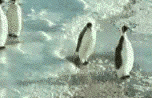

¿Profesión?
Técnico Superior en sistemas de refrigeración de materiales de construcción.
¿El que moja los ladrillos en las obras?
El mismo.
-
paxhispanica
- Seekadett
- Mensajes: 9
- Registrado: 31 Ago 2000 02:00
- Ubicación: Vitoria
Por cierto que han debido arreglar tambien en el parche el problema del volumen en la estacion del hidrofono y el boton del sonar activo , que no debian funcionar antes.
Esto me dice que el juego no es que tenga algunos bugs , ....... es que tiene MUCHOS.
Por lo menos nosotros lo disfrutaremos cuando ya hayan salido 2 o 3 parches más.

Esto me dice que el juego no es que tenga algunos bugs , ....... es que tiene MUCHOS.
Por lo menos nosotros lo disfrutaremos cuando ya hayan salido 2 o 3 parches más.



 [
[