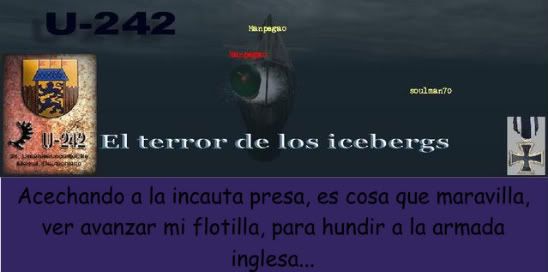Hola Komandante Soulman,
Prueba esto Nhancer.com
es un pequegno software que mejora Nvidia. Yo lo utilizo satisfactoriamente.
Habia encontrado una vez en Subsim un post de "Rubini 01-07-08 - Nvidia tweaks to SH3/SH4"
aqui cuelgo una parte del mismo:
Hi folks,
After some days in tests and with the help of our mates Periscope and mikaelanderlund, I finally finish my concise guide to enhance the image quality in SH3/4 using nHancer and Nvidia cards.
I tested these tweaks using a C2D E6850, Gigabyte P35, 2Gb, 8800GT 512, WinXp, Forceware 169.21 WHQL and nHancer 2.3.2
These tips probably will be also useful for owners of others Nvidia cards, and perhaps, also for others sims.
Sorry, no pics at this moment, I´m really short in time, busy RL ;(
I will try to add them later.
Let's start:
The problems:
- nVidia hardware is really good but the image quality "out of box" really don´t mach the one of the ATI cards. The main motive is that nVidia uses another type of AntiAliasing (MultiSampling - more FPS, worse AA result, more shimmering texture in general) that isn't so good as the one of the Ati cards (SuperSampling). IMHO, this is really a cheat that nVidia uses to show more FPS on the bench sites...
- nVidia drivers have some specific problems with some games and Silent Hunter 3/4 aren't an exception: the sun halo isn't visible if we use anything more than 4x Multisample AA or Gama correction, the AA isn't entirely applied to the entire scene (this is very noticiable for any game that renders objects at high distance like the flight sims, etc) and the smoke in general is also affected by the AA type.
- these issues are more or less evident through the drives, but always present in some degree. Also nVidia choose to have specific hidden adjusts for each game what frequently makes the quest for a good image quality really a problem in the player hands.
The Solution:
- nVidia stock drivers are really very limited on AA types (image quality) but others AA types and others options are hidden on the drivers.
- nHancer -
http://www.nhancer.com - shows to player (almost) all the hidden nVidia driver settings. The SuperSampling AA (SSAA) modes 4x4, 16xS or 32xS really shows the best image quality, the same of ATI out of box...but also brings a huge FPS hit and others small problems like the long dated sun halo absence and also making the smoke too tin. So, unfortunately this isn´t a choice for nVidia; the same ATI image quality will be never a true option for nVidia owners, because it isn´t completely bug free.
- to avoid the sun halo problem no more than 4x MultiSampling (MSAA) can be used and also the Gama correction can´t be used. To avoid smoke problems we need also to not use so much AA.
To finish - nHancer best settings for good image quality without any noticeable problem in SH3/4:
-in the main page at your right check Global, then in
- Enhancements page:
check MultiSampling 4x
check Super- Transparency AA
check AF 16x or 8x
check Vertical Sync Applicaion,
- Optimizations page:
check Texture filtering High Quality
check Tril. opt. Off
check Aniso sample opt. Off
check Neg LOd Bias Clamp
leave all the others settings unchanged
- Compatibility page:
choose AA Compatibility 20000000: EA Strategy Games (this is what makes a huge difference in image quality, forcing the AA to be applyed to the entire scene. This is probably also the best solution for Flight sims)
leave all the others settings unchanged.
Then just close nHancer and you are ready to go (no "Ok" or "Apply" button on nHancer).
Last comments:
-nHancer have a very good manual on line
http://www.nhancer.com/?dat=d_start which will teach you also on how to make profiles for each game. It´s very simple and powerful!
-But be warned that the last Nvidia drivers don´t allow to use profiles automatically. Anyhow nHancer provides the possibility to activate profiles manually what is also very useful and enough if you don´t want to adjust the global settings for each game each time that you play them. I hope that the next forceware driver will fix this annoying limitation.
-If you have any comment or any other tip to enhance the SH3/4 experience when using nVidia hardware please share it with us!
Good Hunting!
Rubini.
Yo lo uso con los parametros como estan alli indicados (para GWX2.0 yGWX2.1)
Ante cualquier duda, estoy para ayudarte. Fuerza Soulman !
Saludos.