Empezamos: MODO ALTA RESOLUCIÓN PARA SH3
- Colocamos los dos archivos d3d9.cfg y d3d9.dll en el directorio principal del juego. Link descarga http://koti.mbnet.fi/kegetys/dx9res10.zip
- Necesitamos instalar 1º el Microsoft .NET Framework Version 1.1 http://www.microsoft.com/downloads/deta ... laylang=en
- Luego instalamos Windows Application Compatibility http://www.microsoft.com/technet/prodte ... fault.mspx . Yo me lo he bajado en Castellano pero casi mejor hacerlo en Inglés para luego seguir las instrucciones.
Seguimos estas instrucciones en Pitinglis, pero que no tienen mayor problema ( mejor si alguien las traduce )
I've found a way to get it working with SP2!
It takes a little bit of work, but it only needs to be done once.
Here's how:
Download and install the Application Compatibility Toolkit from Microsoft.
App. Compatibility Toolkit
After it is installed, on the start menu, go to "All Programs/Microsoft Application Compatibility Toolkit 4.0/Tools" and run the Compatibility Administrator.
When the program opens, make sure New Database is highlighted under Custom Databases, and click the Fix button.
In the "Name of program to be fixed" box, type SH3. Now, click the browse button, and select the sh3.exe in your SH3 install directory.
Click Next.
Under "Operating System Modes" select None.
Click Next.
In the "Compatibility Fixes" box, check DelayDLLInit, and click the Parameters button.
In the "Command Line" box, type d3d9.dll and click OK. (You can click the "Test Run" button to make sure it is working.)
Click Next.
Click Finish.
Click the Save button, name it SH3, and click OK.
On the File menu, select Install.
Close the Compatibilty Administrator.
Enjoy SH3.
----> Acordemonos de cambiar la resolución a la deseada en el archivo Main.cfg de la carpeta SH3 de Mis Documentos.
El resultado se nota enseguida, lo primero en mi caso y con TFT de 17" es que la pantalla de juego ya no se come una parte del lateral izquierdo y el menu vertical de acciones ya se despliega completamente, el juego corre de maravilla y es compatible con los tropecientos Mods que tengo puestos. Destaco el Pack de mejoras de interior U-Boot y todos los Mods que se incluyen en la carpeta TNormal / Tex.
De momento.... lo malo
NO funciona la combinación Ctrl + F11 para capturar pantallas.
NO funciona el programa Fraps, da error al iniciar el juego.
NO funciona la tecla Impr. Pant. tampoco.
Usease, que no puedo poner capturas de como se ve a 1280 x 1024 por que no sé cómo ¿ ideas ?
EDITO: He dejado esta pregunta sobre los problemas para capturar pantallas en el Post de Subsim, si hay solución ya diré algo. (
Saludos y a disfrutar







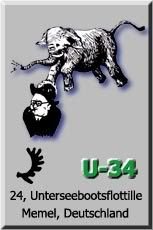 [img]
[img]
